Developing Add-ons for Firefox for Android
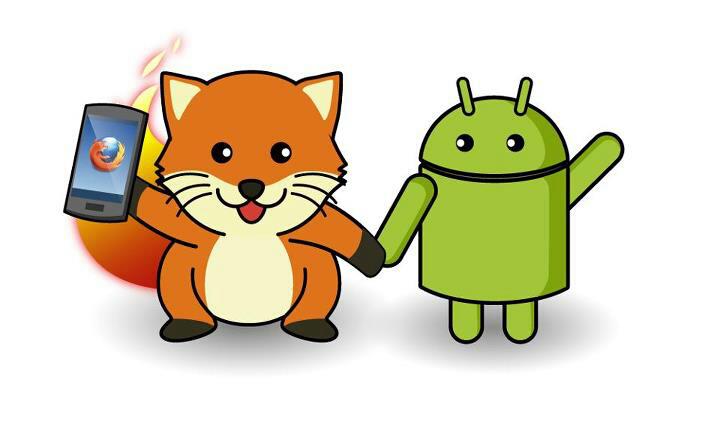
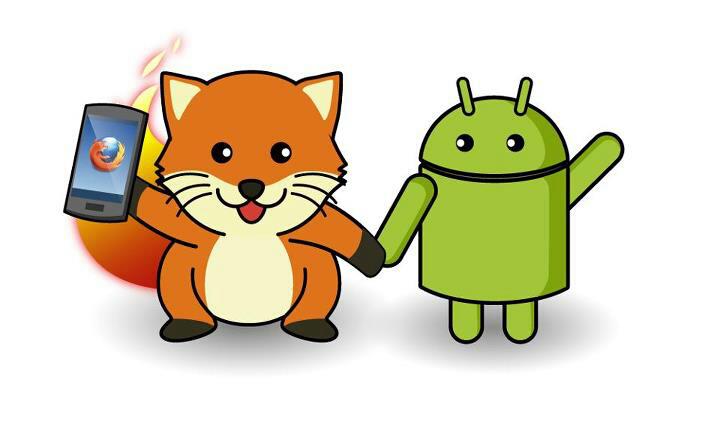
install.rdfbootstrap.jsbuild.sh and config_build.shloadIntoWindow() to initialize our add-onunloadFromWindow() to clean up any changes we've made
var menuId;
function loadIntoWindow(window) {
menuId = window.NativeWindow.menu.add(
"View Source", null, function() { viewSource(window); });
}
function unloadFromWindow(window) {
window.NativeWindow.menu.remove(menuId);
}
viewSource() function
function viewSource(window) {
let url = window.content.location.href;
window.console.log("displaying source for " + url);
window.BrowserApp.addTab("view-source:" + url);
}
adb push./build.sh to do this all for you!config_build.sh to name your .xpi file